
Nowadays Social Media Optimization Strategy plays in all walks of our life. We saw a lot of posts on our social media account. Marketers have taken social media marketing to attain their targets and also to make aware of their products. So let’s see how to attach social media along with Blogger and WordPress.
Attaching Twitter with Blogspot 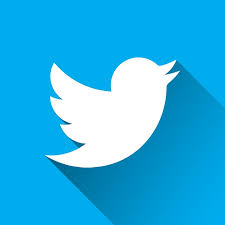
- From Twitter account, select photo shown on the right upper corner. Select the Privacy and Settings.
- From left side select Widgets. Then select Create and Manage your Widgets.
- Drop-down select Profile.
- In the box appearing, give twitter id. Then click the arrow and click on Embed In Time and then copy the code.
- Go to Blogger. Select Layout. Then click on Add a Gadget.
- Click on Select HTML JavaScript. Then you saw a screen appearing with Title and Content. Then Paste the code into the content portion. Click Save Arrangement.
Sharing the post of Blog on Twitter.

- Go to the published post. We can see a button to Tweet. Either you can click on this button to tweet. Click on it.
- The screen appearing, copy the tweet.
- Click on the Tweet button in the right upper corner and paste the code and also we can add Hash(#) tags to the tweet.
- Click the Tweet.
- Click the arrow from a right upper corner of the tweet. Select the copy link to the tweet option.
- Take new tab in Google and then type Google.com
- Query for Submit URL to Google. Select convenient results from the search results page. Paste the URL and Then click on Submit Request.
Multimedia Tweet.
- As in usual tweeting, paste the URL and give Hash(#) tags. Click the first button given below and attach the image to it and then click tweet.
- You can get a link from the tweet drop-down or from the time shown in the upper part of a tweet.
- Copy the link and paste the link to Submit URL to Google as done earlier.
Attach Twitter with WordPress.

- From left pane select the Appearance.
- Select Widgets.
- Select Twitter Time Line.
- Click the Add Widgets
- Give our Username.
- Finally, click Save.
Attaching LinkedIn to Blogger.

- Log in to LinkedIn.
- Click the name.
- Select the Edit Public Profile and URL.
- Create a badge.
- From the page select, the first code then goes to Blogger.
- Click Layout from the left pane.
- The select option then Add a Gadget.
- Go LinkedIn and then select the widget from it and click Save.
The post will you give an idea on how to attach social media with Blog and WordPress.